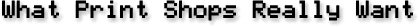
What Print Shops Really Want
 In a nutshell, what any print shop really wants is a digital image of sufficient pixel dimensions to be able to meet their required pixels per inch requirement (usually 300 ppi) at the dimensions of the printed image. The latter is critical, to find out if your image meets their ppi criteria, you have to know the destined printed size. For example, using the 300 ppi criteria, if the image is to be printed 8 inches in size, then your digital image has to be a minimum of 2,400 pixels in that dimension - it's simple arithmetic (2400 pixels / 300 ppi = 8 inches). In a nutshell, what any print shop really wants is a digital image of sufficient pixel dimensions to be able to meet their required pixels per inch requirement (usually 300 ppi) at the dimensions of the printed image. The latter is critical, to find out if your image meets their ppi criteria, you have to know the destined printed size. For example, using the 300 ppi criteria, if the image is to be printed 8 inches in size, then your digital image has to be a minimum of 2,400 pixels in that dimension - it's simple arithmetic (2400 pixels / 300 ppi = 8 inches).
That's it! (except for the other photographic considerations listed below).
Although this website is about digital photos - if you're creating a digital image by scanning - then DPI does count - you have to set the DPI of the scan to meet the required PPI the print shop wants at the dimensions it is to be printed. For details about this please see the scanning page.
What Print Shops Really Need
 A good print shop will specify exactly what they need in terms of pixels per inch and the dimensions of the printed image. If they are really good, they will tell you the required minimum pixels dimensions of each photo. If you are just submitting a photo blind or collecting photos for publication, keep in mind that most print shops consider 300 PPI to be what is needed to achieve photographic quality in a print. So if you know the printed dimensions, you can do a quick calculation to see if your photo is of sufficient digital resolution. In reality, with a good quality digital photo (see below) - 200 PPI will achieve photographic quality in print - so even if they ask for 300 PPI, if you have a photo with 200 PPI it will most likely print just fine as long as it is a good quality digital photo. A good print shop will specify exactly what they need in terms of pixels per inch and the dimensions of the printed image. If they are really good, they will tell you the required minimum pixels dimensions of each photo. If you are just submitting a photo blind or collecting photos for publication, keep in mind that most print shops consider 300 PPI to be what is needed to achieve photographic quality in a print. So if you know the printed dimensions, you can do a quick calculation to see if your photo is of sufficient digital resolution. In reality, with a good quality digital photo (see below) - 200 PPI will achieve photographic quality in print - so even if they ask for 300 PPI, if you have a photo with 200 PPI it will most likely print just fine as long as it is a good quality digital photo.
A good quality digital photo is one:
- taken with a good quality digital camera (good optics and digital sensor)
- a photo that has not been enlarged either in post-processing or by in-camera digital zoom (never (ever) use digital zoom).
- a photo that has been properly shot (good lighting, no blur)
- a photo shot within the camera's ideal ISO range (usually a low ISO such as ISO 100)
- a photo that has been stored in either a lossless format (i.e. TIF) or a very low compressed JPEG (highest camera JPEG quality setting).
Such a photo will reproduce on paper at photographic quality (assuming current printing technology) at 200 PPI. But, if a photo shops asks for 300 PPI, try to deliver that to them.
A Note to Print Shops and Graphics Designers
 I keep getting emails from poor folk who say that their print shop or graphics designer keep asking for digital photos at ___DPI (usually 300 DPI) without specifying the printed dimensions. Please STOP DOING THIS to your poor clients - ask for what you really need, ____ pixels in your prefered format (i.e. low compressed JPG or a TIF). If your need is for a digital photo that can be printed at high quality at a width of 6 inches, and you think that 300 PPI is what is required to do this (based on your equipment), then you need a digital photo that is 1800 pixels in width (regardless of its DPI setting since it's a meaningless figure). So, ask for a digital photo that is at least 1800 pixels in width. Tell your client not to resize the photo. If the photo is less 1800 pixels, ask them to send it along anyway (so that you can test it) and that if it is larger than 1800 pixels it's also okay (don't have them resize a larger photo down to your "at least" pixel figure). If you are running older equipment/software that needs a particular internal DPI setting, then set it in the photo after you have received it. I keep getting emails from poor folk who say that their print shop or graphics designer keep asking for digital photos at ___DPI (usually 300 DPI) without specifying the printed dimensions. Please STOP DOING THIS to your poor clients - ask for what you really need, ____ pixels in your prefered format (i.e. low compressed JPG or a TIF). If your need is for a digital photo that can be printed at high quality at a width of 6 inches, and you think that 300 PPI is what is required to do this (based on your equipment), then you need a digital photo that is 1800 pixels in width (regardless of its DPI setting since it's a meaningless figure). So, ask for a digital photo that is at least 1800 pixels in width. Tell your client not to resize the photo. If the photo is less 1800 pixels, ask them to send it along anyway (so that you can test it) and that if it is larger than 1800 pixels it's also okay (don't have them resize a larger photo down to your "at least" pixel figure). If you are running older equipment/software that needs a particular internal DPI setting, then set it in the photo after you have received it.
My whole "Myth of DPI" section is based on print shops and graphics designers rejecting a perfectly suitable photo because the DPI/PPI setting in the photo is not at 300 (I still receive emails about this). A photo that is 1800 x 2400 pixels in size with a DPI/PPI setting of 72 (the default in most digital cameras) will print to 6" x 8" at 300 PPI. Putting it another way, at 6" x 8" it is a 300 PPI photo (no matter what the internal DPI/PPI setting is). Do not reject these!
Also, please don't ask for a digital image of ____Kb in file size (I've had print shops do this). This is even more meaningless than the DPI figure since the file size depends not only on the format (JPEG, TIF) but the compression used with that format. See the Digital Image Filesize section on the filetypes page for an illustration of how the filesize varies with storage type and amount of colour in a photo.
If you are in a long term relationship with the client, educate the client to take photos at the highest quality setting their digital camera allows (and then ask for a copy of the original photo) or if they are scanning (where DPI does count in converting paper inches to digital pixels), specify the resulting pixel dimensions that you want.
If everyone simply worked with pixels we'd have a happier (and much less confused) digital photo world.
|

